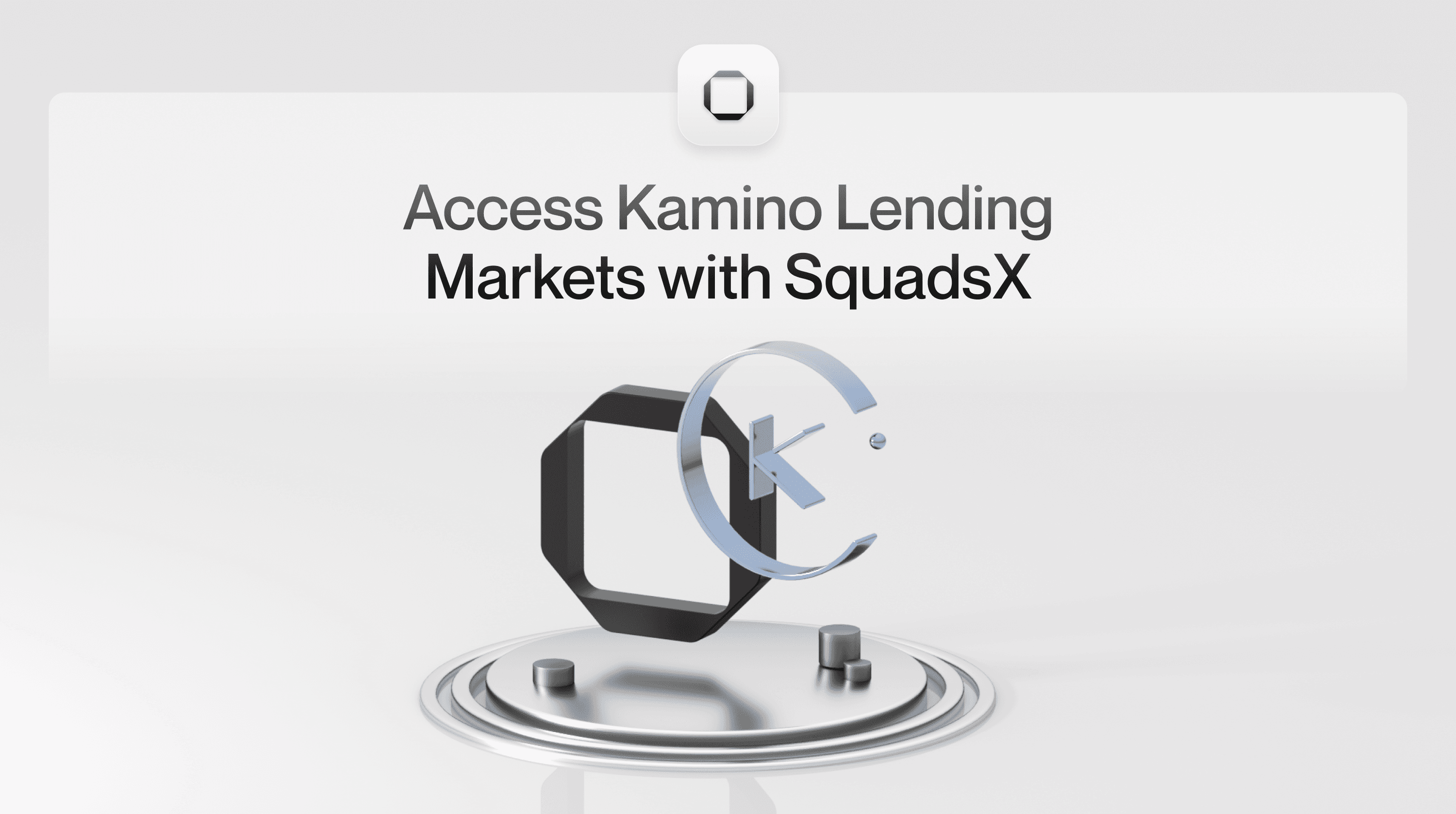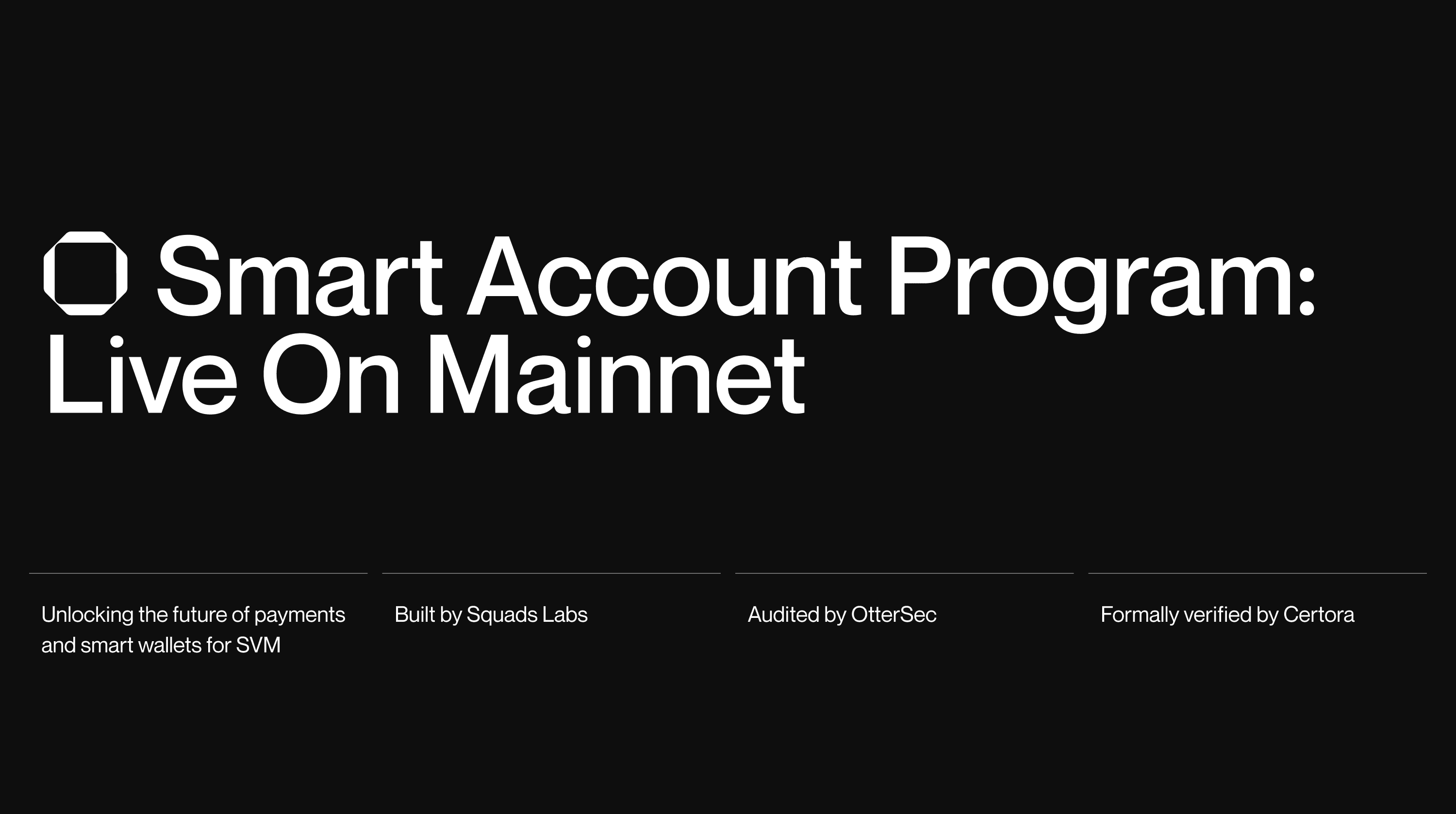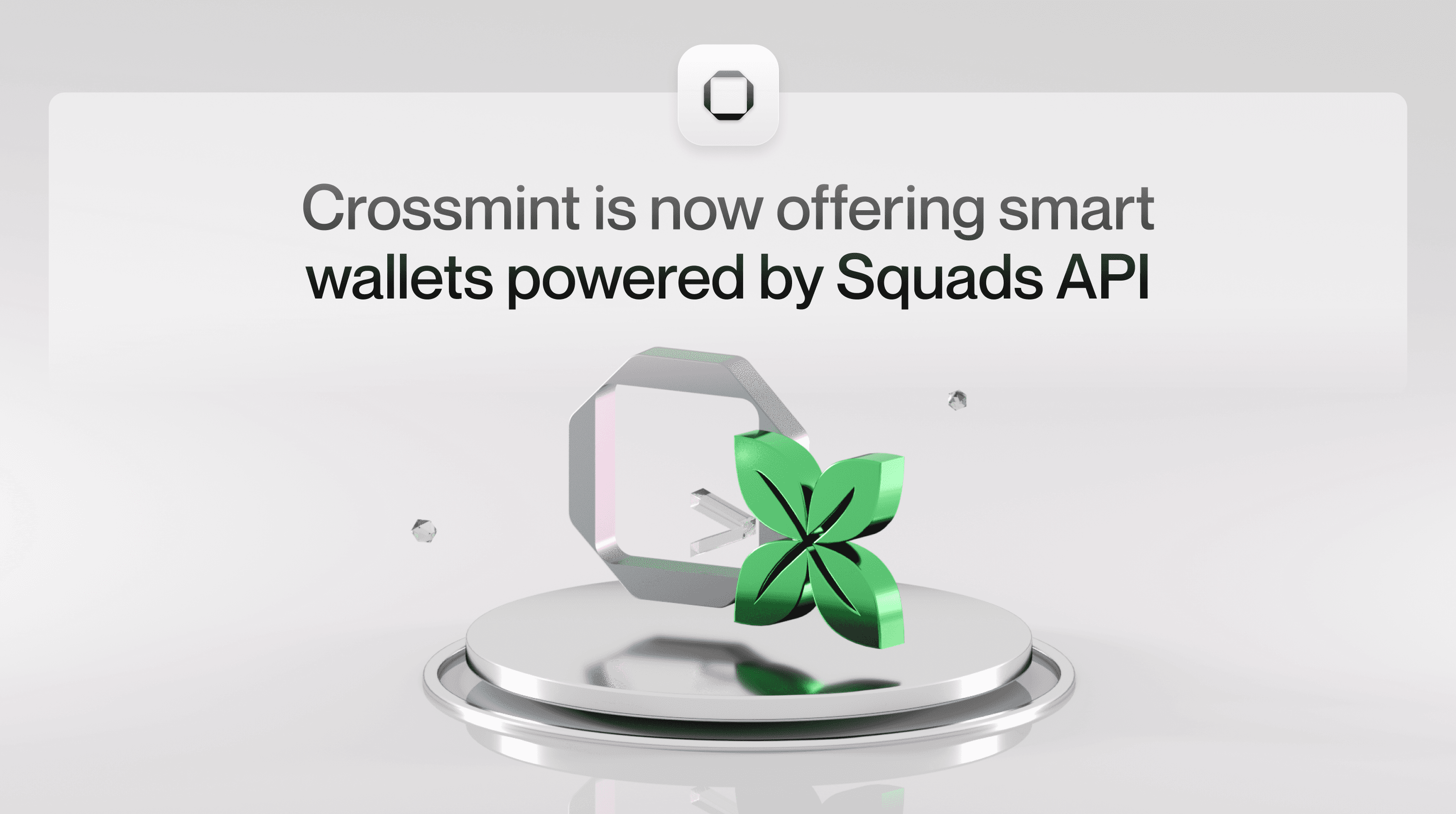We’re excited to announce the official launch of Squads Payments.
Squads Payments is the next step in streamlining onchain payments. Squads App has already facilitated over $1 billion in stablecoin transfers, and we expect this number to grow exponentially as crypto-native and traditional businesses embrace the elegance and speed of onchain payments.
Squads Payments can be accessed via the new “Payments” tab and is available to all Squads App subscribers, including Business and Enterprise plans.
Create, Track And Manage Recurring Payments
The first iteration of Squads Payments introduces a “Recipients” feature to create, track, and manage recurring payments—eliminating manual entry and saving your team valuable time.
The “Send” feature on the “Dashboard” tab remains ideal for one-time transfers, while the “Recipients” feature is optimized for recurring transactions like payroll.
Before Squads Payments, payroll management required manually tracking and entering wages and payment information each cycle. Now, you only need to input employee details, salary amounts, and payout schedules once. The system generates reminders and pre-filled payments at scheduled intervals, reducing administrative overhead and manual errors.
To protect your financial data, public accounts (Squads is private by default) require wallet sign-in to access the “Payments” tab.
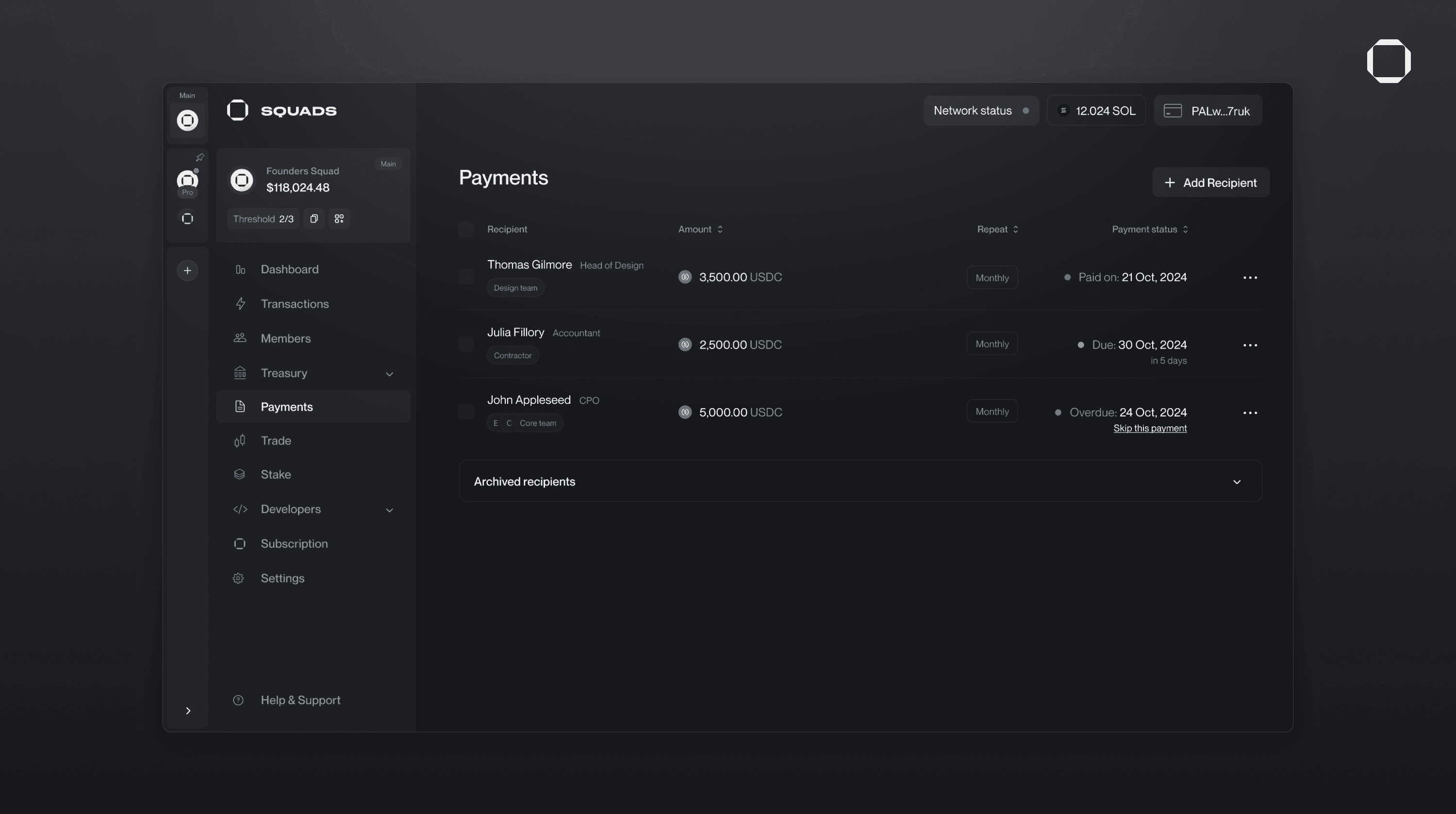
Create
Create recurring payments in seconds from the “Payments” tab. Simply select “Add Recipient” and enter their details (name, address, email, position), then customize your payment schedule by defining:
the token and amount
start date
end date, which can be a specific date or number of payments
frequency, which includes nuanced scheduling such as “weekly on Tuesday” or “monthly on the 15th
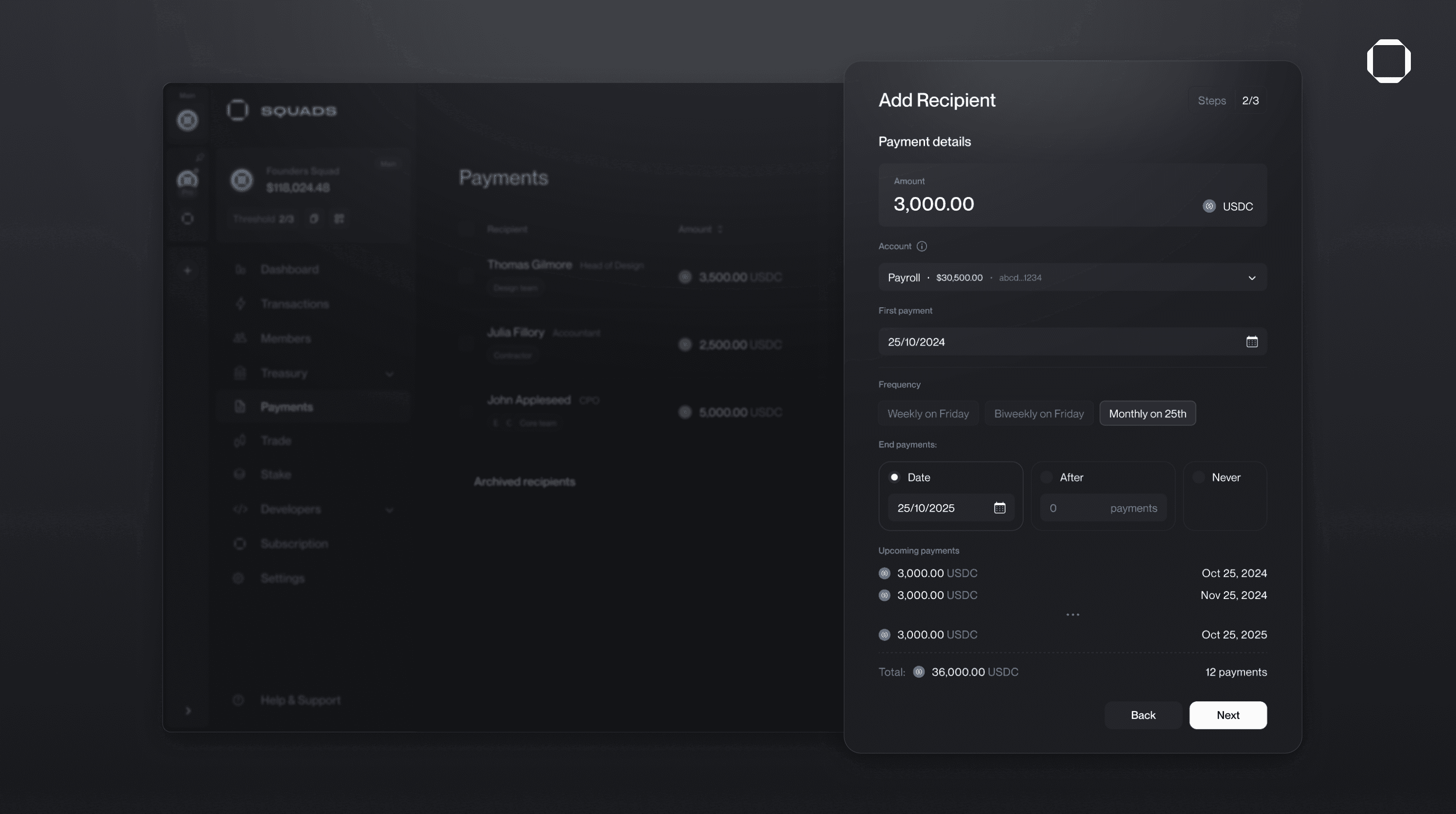
Track
A new recipient is added to the “Recipients” overview five days before the first recurring payment. Each recipient can have one of three statuses related to the recurring payment: Due, Paid and Overdue.
Due: the status updates to Due five days before payment is due.
Overdue: the status updates from Due to Overdue if a transaction has not been initiated, approved and executed for a scheduled payment.
Paid: the status updates from Due or Overdue to Paid once the payment transaction has been initiated, approved and executed.
Click on any recipient to view or edit that recipient’s details and view the related payment history.
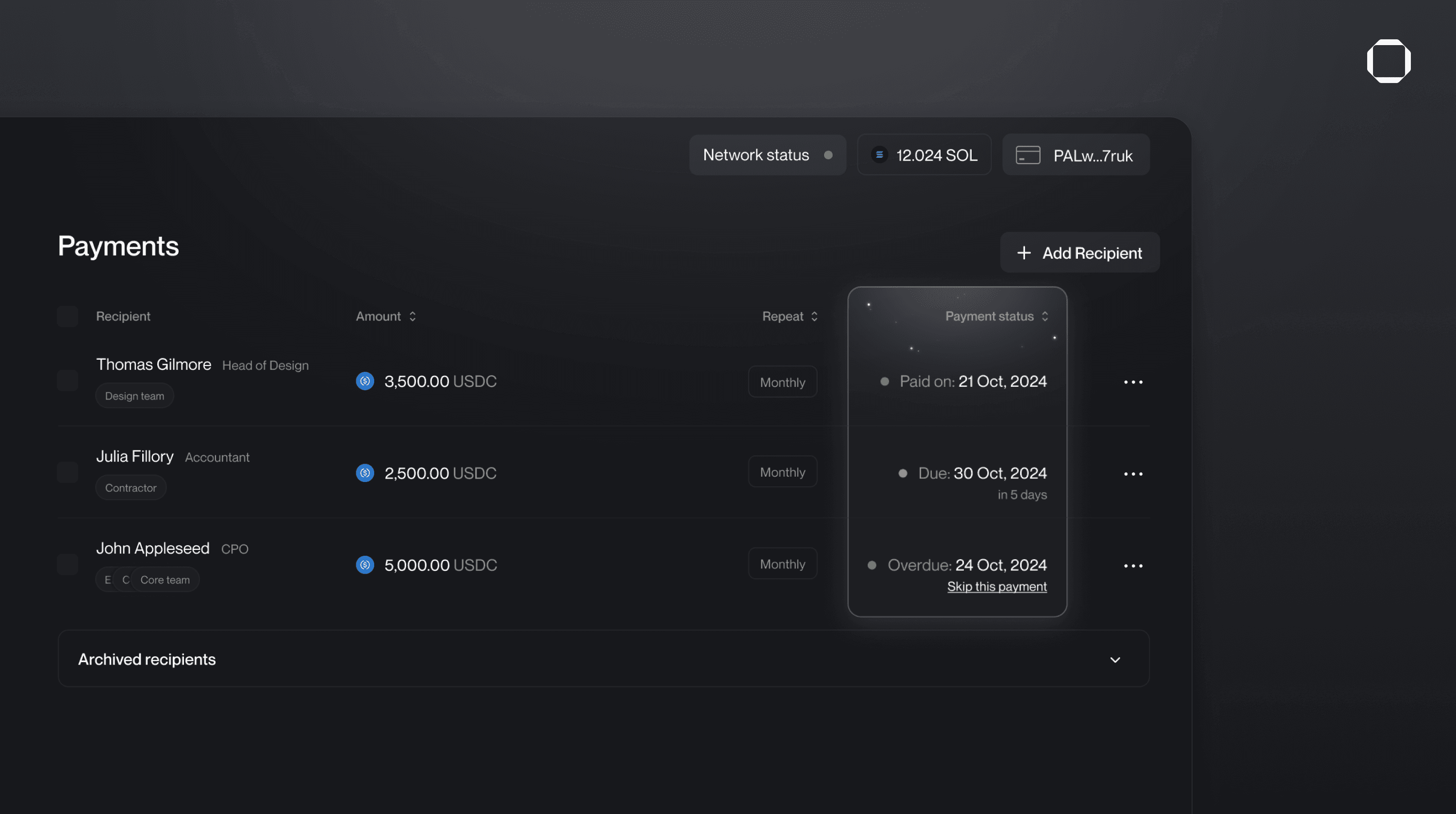
Manage
Initiate and approve payments by selecting recipients with a “Due” status from the “Recipients” overview. After initiation, the related transaction will appear in the “Transactions” tab for final approval and execution based on your Squad's threshold.
Use the “Skip” function to bypass specific payments while maintaining the recipient's regular payment schedule, and view finalized payments (meaning the recurring payment period is over) in the “Archive” folder for future reference.
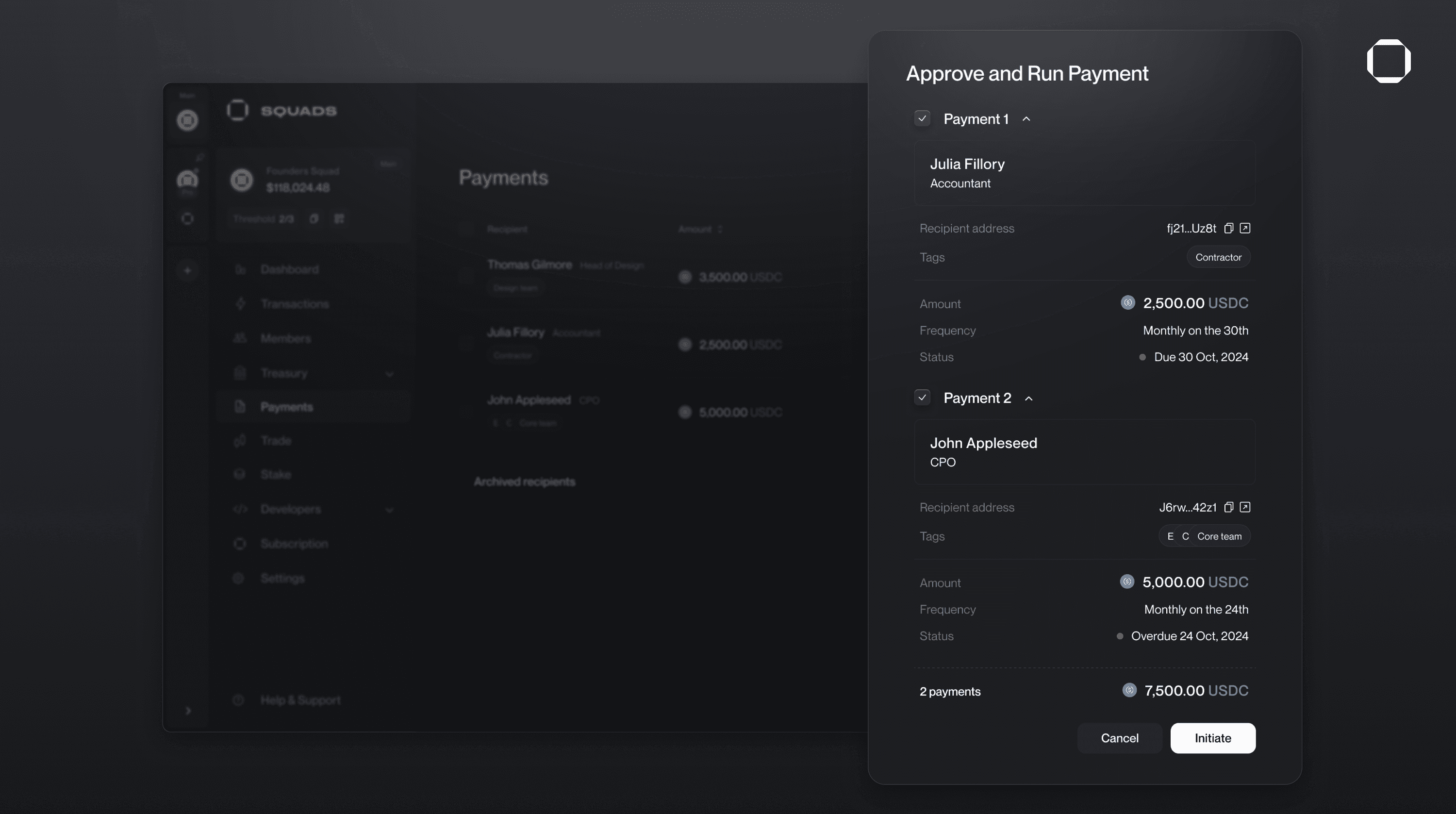
Get Started With Squads
Squads Payments equips your team with the tools to scale and streamline onchain payments.
If you have any questions or would like more details, feel free to reach out to garrett@sqds.io. For more details, please refer to our documentation.