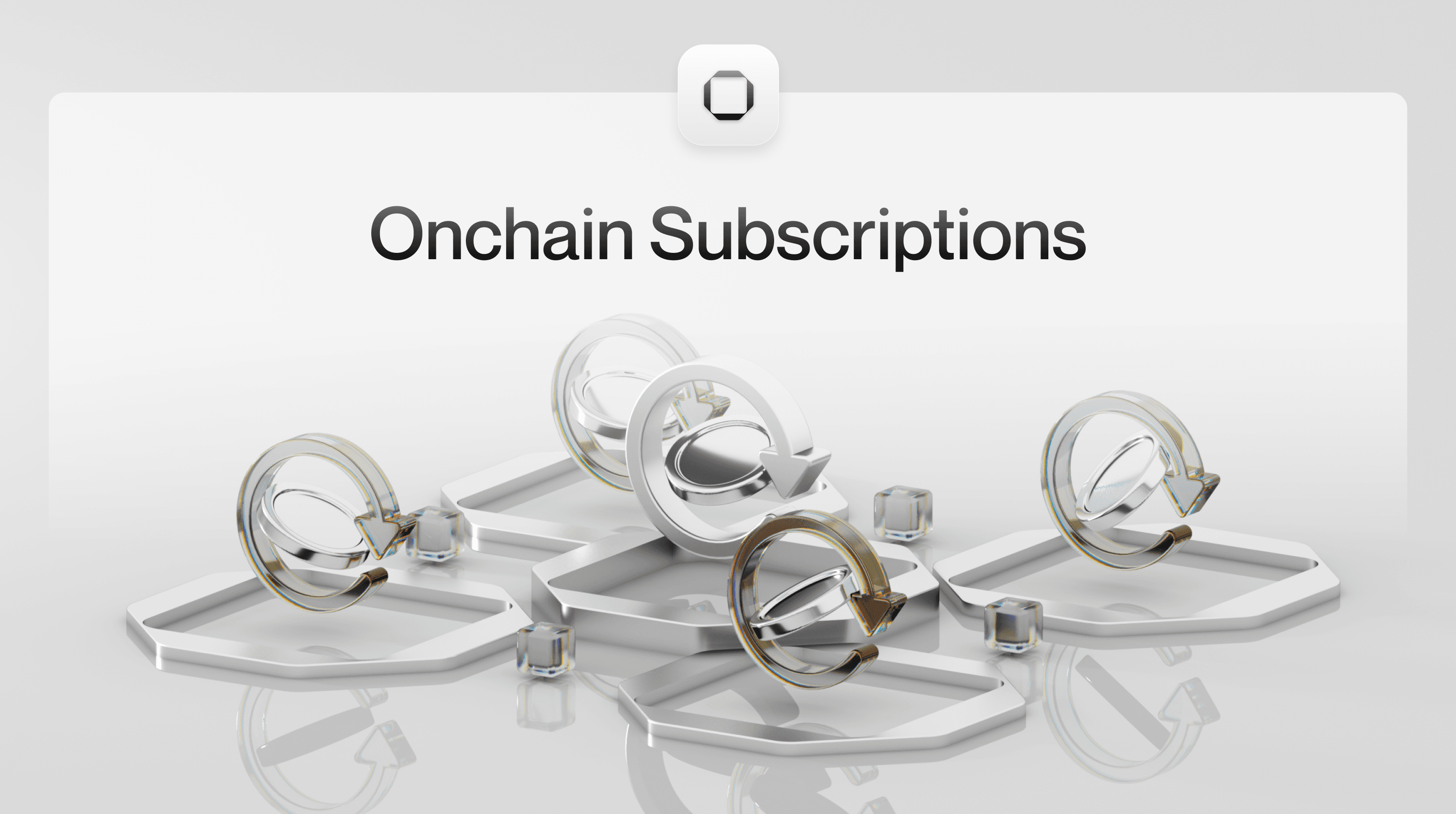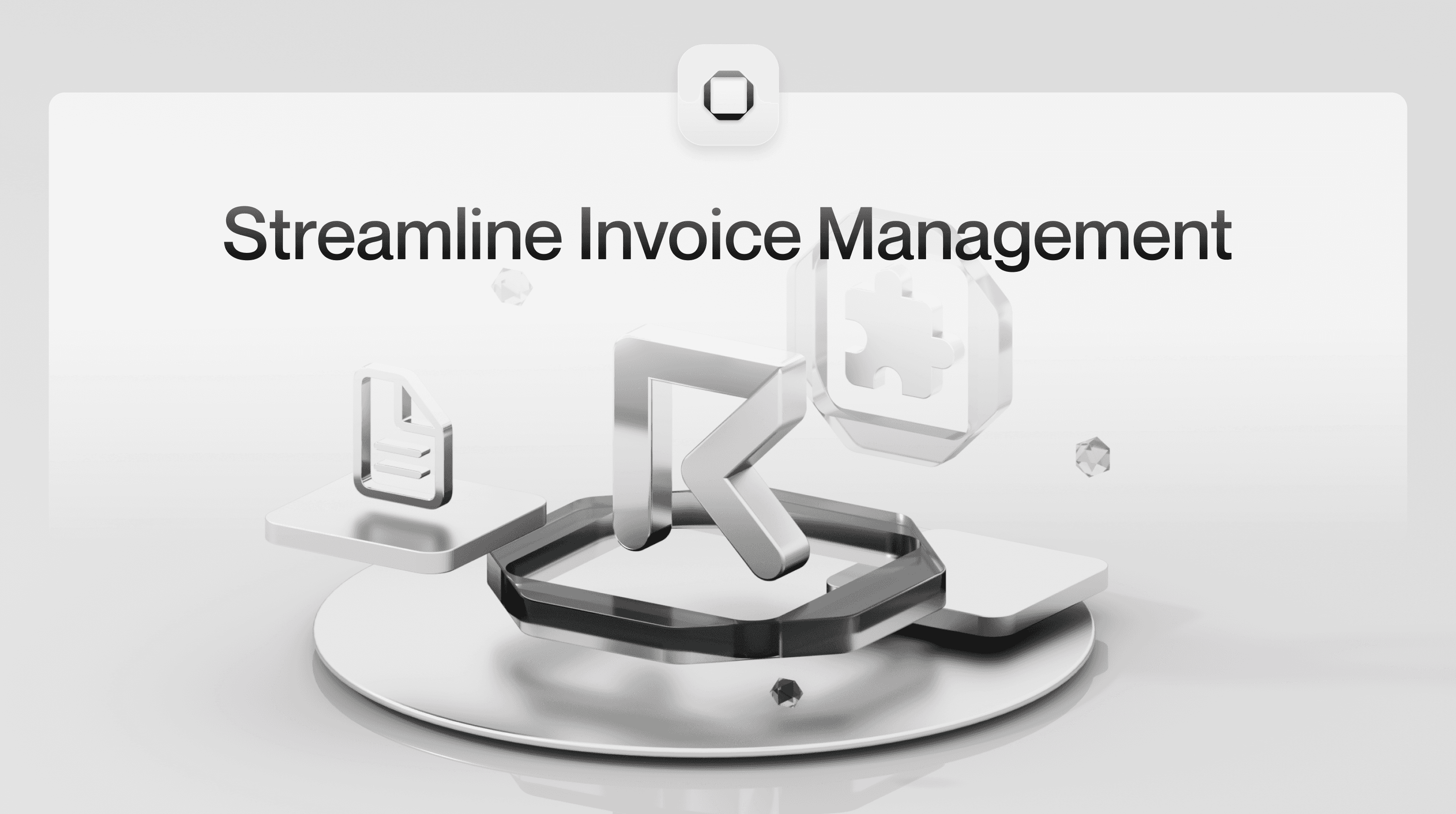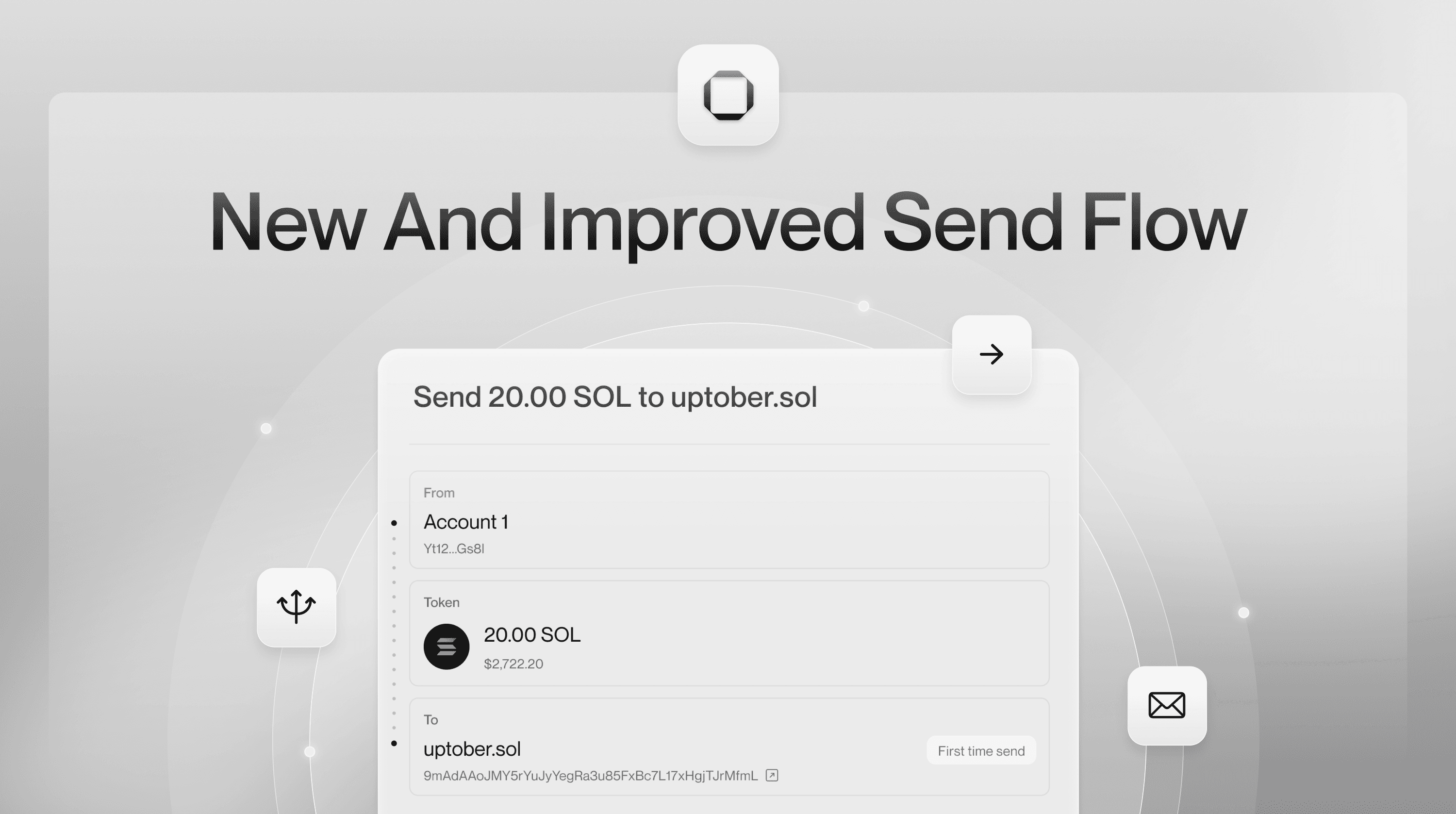Teams require tools that scale with the needs of their evolving onchain operations.
This article explores permissions, a Squads feature that provides users with the granular controls necessary for managing a dynamic and growing business.
The Background
Squads App is an enterprise platform built on Squads Protocol to provide programmable onchain custody. When you create a new Squad, you deploy a smart account with two core variables: members and confirmation threshold.
Members are the key pairs (wallets) that are part of the Squad and the confirmation threshold is the number of members required to approve a transaction. These two variables create the security foundation of your Squad.
Traditional multisig setups often assume uniform access for all team members and their corresponding key pairs. However, with Squads' permissions feature, teams can implement granular access control, assigning specific levels of authority to each member of their Squad.
Understanding Squads Permissions
When deploying a new Squad, all added team members are automatically assigned three permission types:
Proposer: Can create transactions but cannot sign or execute them
Voter: Can sign transactions but cannot create or execute them
Executor: Can execute transactions but cannot create or sign them
Squads Pro allows reassignment of permissions for existing team members and custom assignments for new team members, enabling tailored roles and approval criteria for each Squad participant.
Squads Permissions: Use Cases
The ability to customize permissions for existing and new team members also enables robust workflows for efficient and secure onchain operations.
Examples include:
Trading & Portfolio Management
Payroll & Payouts
Access Recovery
Trading & Portfolio Management
Consider a trading company with a Squad of 5 members and a 3/5 confirmation threshold.
The goal of the company's junior traders is to capitalize on onchain market opportunities. In the Squad, 3 junior traders and 2 senior traders hold Proposer and Voter permissions, but only the 2 senior traders have Executor permissions.
When a junior trader creates a swap transaction it is automatically signed, but still requires 2 additional signatures from any Squad member to meet the 3/5 threshold. Once the threshold is met, a senior trader is required to execute the transaction—ensuring proper scrutiny and oversight before any trade is finalized.
Payroll & Payouts
Imagine a Squad with 5 members and a 2/5 confirmation threshold, tasked with handling payroll and payouts for their global team. 2 Ops team members hold Proposer and Executor permissions, while the Voter permissions are reserved for the 3 co-founders.
Once a team member creates a payroll or payout transaction, it must be signed by 2 of the co-founders. After their approval, any team member can then execute the transaction, ensuring timely and secure payroll and payout processing.
Access Recovery
Imagine an onchain startup managing its treasury with a Squad of 5 members and a 3/5 confirmation threshold. The team includes 4 core members, all of whom hold Proposer, Voter, and Executor permissions in their Squad.
Due to frequent travel, the risk of losing personal items—such as laptops and hardware wallets—is a real concern. To ensure secure and continuous operations, the startup assigned a Squad member with a Voter-only permission to a trusted friend—a founder from another onchain startup. This way, if two team members lose access to their key pairs, the trusted friend can help the remaining team meet the 3/5 threshold required to remove old public keys and add new ones to the Squad, ensuring uninterrupted functionality.
By leveraging Squads Pro’s permission system, teams can enhance their onchain operations, ensuring both security and operational efficiency for their digital assets.
With the upcoming release of Squads Protocol v5, additional permission types will be available—further improving control and security of onchain workflows.
Get Started With Squads
Our goal is to make digital asset management secure, intuitive, and scalable for everyone—paving the way for the accelerated growth of the onchain economy.
If you need a place to secure and manage your onchain assets, create a Squad on app.squads.so and reach out to garrett@sqds.io to learn more.
For more details, please refer to our documentation.