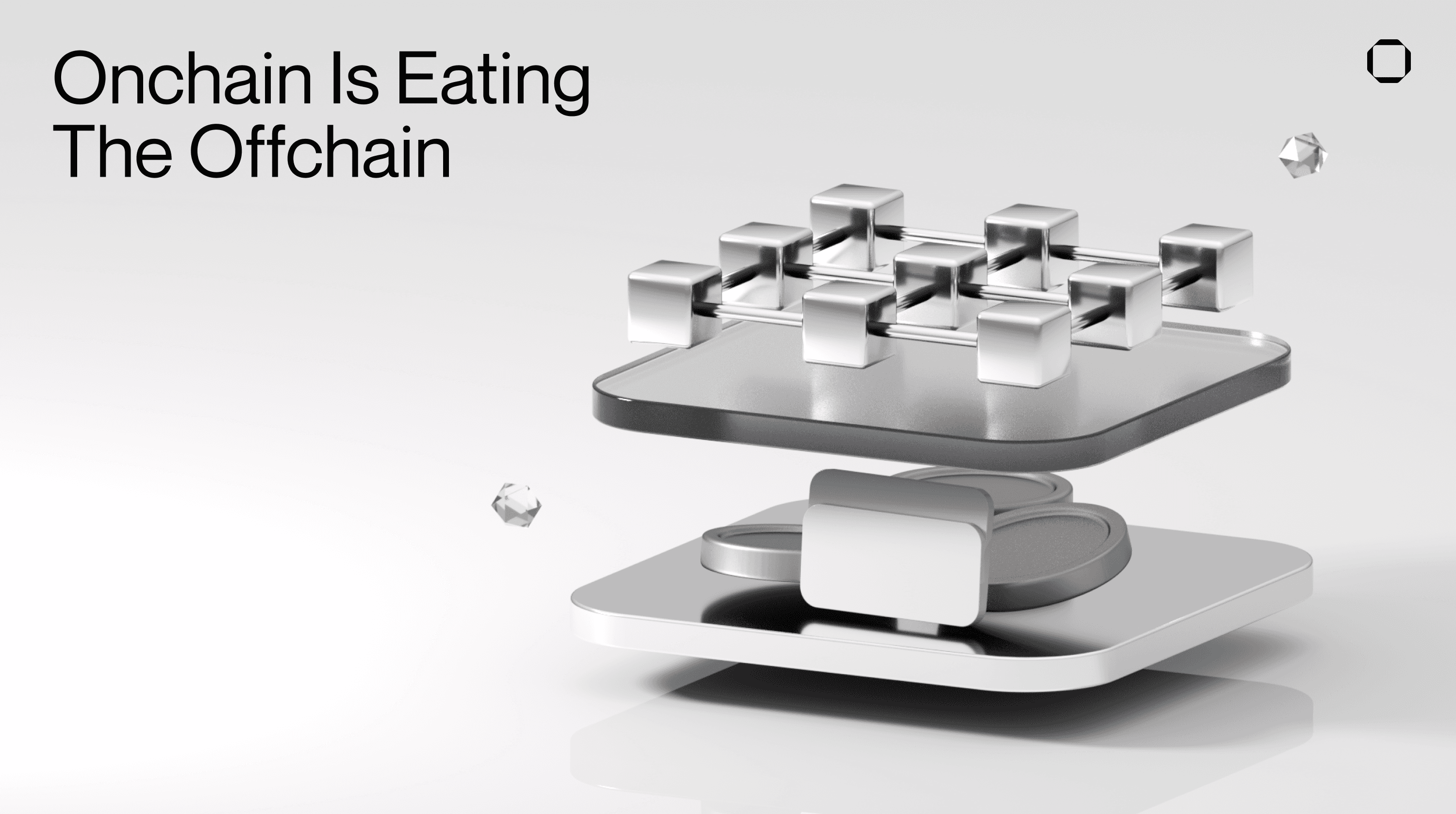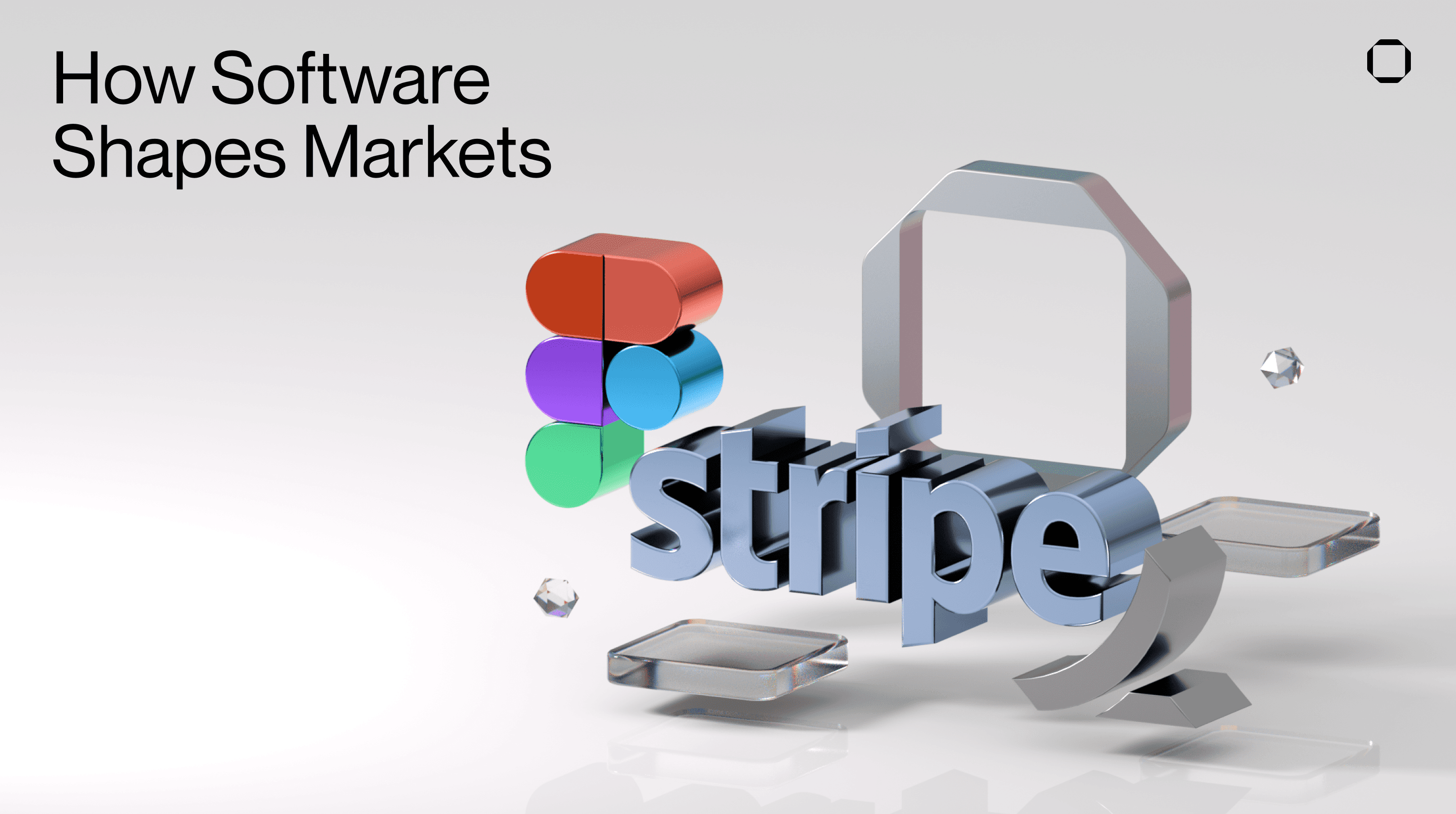This short article outlines how to create a Solana SPL token in just two steps and manage it with Squads - the Solana platform built for teams and organizations with multi-signature (multisig) functionality at its core.
With an easy-to-use interface and costs as low as 0.02 SOL, Squads is the most suited solution for token management, with no developer skills required to mint an SPL token, secure the Mint and Freeze authority keys, or manage its supply.
Step 1: Set up your Squad
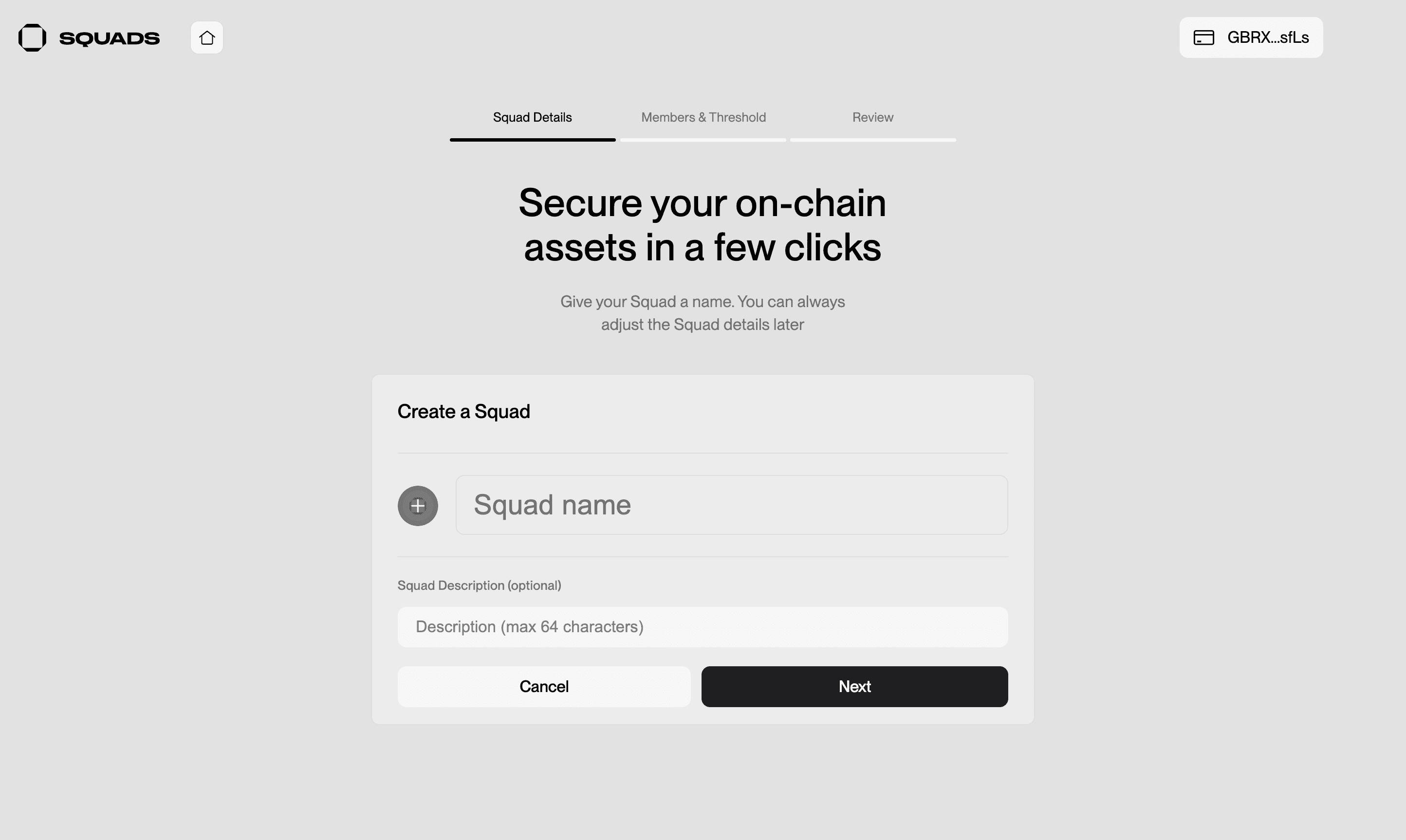
The first step is to set up a multisig on Squads that will be used to create and then manage the token.
From app.squads.so connect a Solana wallet to the platform and click "Create Squad". Enter the Squad details, such as name, profile picture, and description. Add members to your Squad using their public keys (wallet addresses) and set a confirmation threshold, which is the number of approvals needed from owners for transactions to be executed. You can add an unlimited number of initial owners, but we recommend keeping it below 20 for the optimal experience. Review your Squad's details and confirm.
The deployment cost ranges between 0.0025 - 0.0045 SOL, depending on the number of initial owners. This fee includes the Solana rent fee and a 0.001 SOL deposit into your Squad. Once deployed, you'll be directed to your Squad where you can start the process to mint your Solana token.
Why Squads for Token Management

Squads is an ideal choice for token management due to its multisig functionality, which enables collective management for teams and organizations and enhances the overall security of managing a Solana token. By utilizing multi-signature, the authority over the token is distributed among a group of trusted individuals, ensuring that no single point of failure exists, and minimizing the risk of lost or compromised keys. This decentralized approach not only provides a transparent method for managing tokens but also allows for greater confidence among the project stakeholders: every action that involves the token, such as mint and burn of the supply, requires approval from members of the Squad rather than from a single individual as it would be the case with a hot/cold wallet.
Moreover, Squads is immutable. This means that the upgrade authority of the Squads program has been burned, ensuring that no one can modify it to move or access your funds.
Step 2: Create a New SPL Token from your Squads Multisig
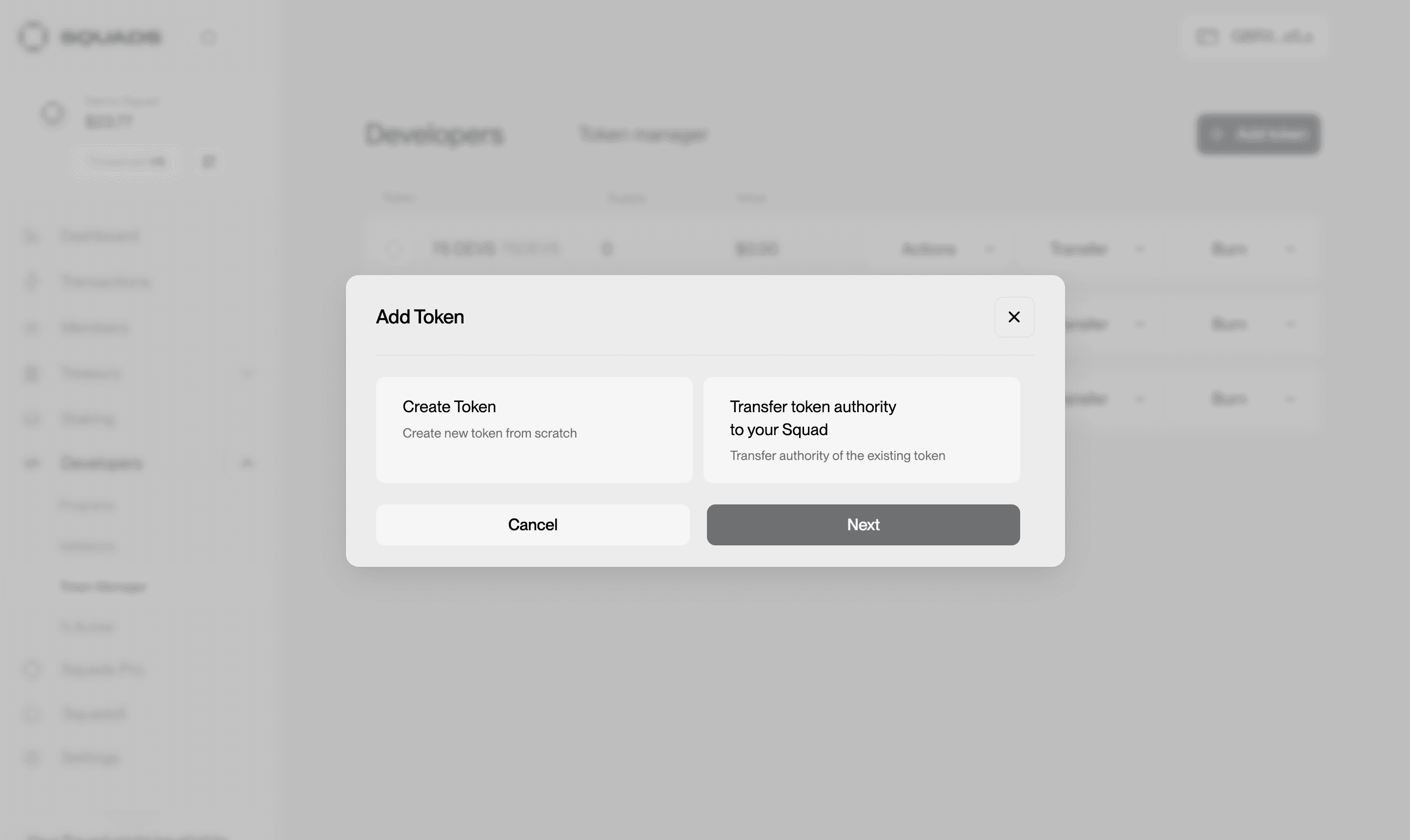
To create a token from a Squad, follow these steps:
Navigate to the "Token Manager" tab and click on the "+Add Token" button. Select the "Create Token" option in the pop-up.
Fill in the required information in the pop-up window, including token name, symbol, freeze authority (optional) and description (optional).
Click "Next," insert a transaction description (optional) and then click the "Create" button to initiate the transaction.
Once the transaction is executed, your newly created token will appear under the "Token Manager" tab.
And that's it. From this point forward, the token authorities (Mint and Freeze) are secured within your multisig. Any interaction with the token such as managing its supply or freezing/unfreezing accounts will require multiple approvals from the Squad's members.
What are SPL tokens
SPL tokens are a type of digital asset on the Solana blockchain. SPL stands for Solana Program Library, which is a collection of programs designed to support the creation and management of tokens on Solana. SPL tokens are similar to ERC-20 tokens on the Ethereum blockchain, as they follow a specific standard for creating, transferring, and managing custom tokens.
Once created, these tokens can be used within dApps, traded on DEXs, or used for other purposes within the Solana ecosystem. Here are a few examples of SPL tokens: JTO, PYTH, BONK, MNDE, HBB, RLB, SAMO, USDH, AURY, ORCA.
Token Management: Mint, Burn, and Freeze
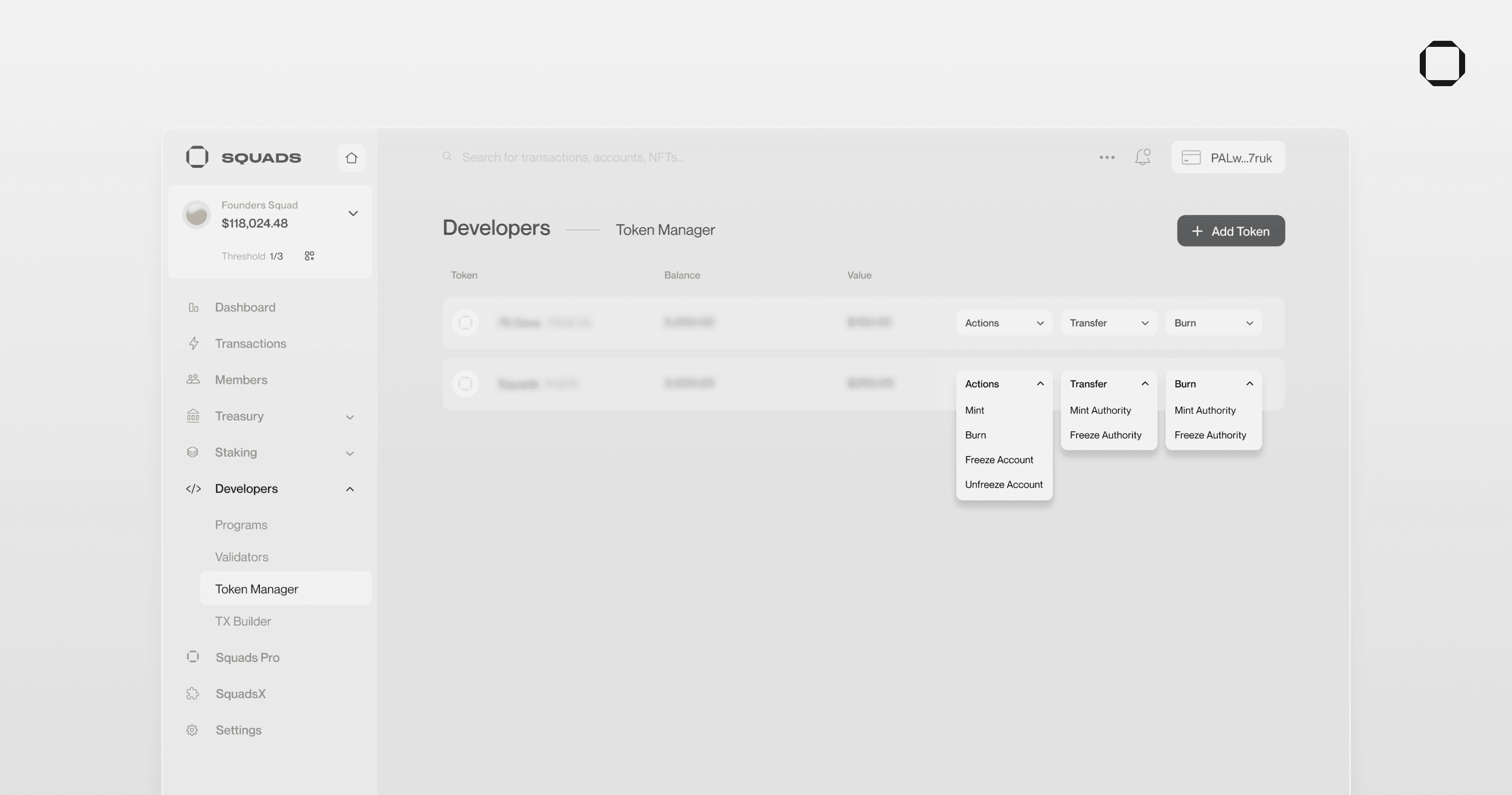
To mint and burn token supply from a Squad, click the "Token Manager" tab, find the token you want to mint, and click on "Actions > Mint/Burn". Specify the amount of tokens you want to mint/burn, add a description (optional), and launch the transaction. After the transaction has been executed, your minted token will appear in your Squad vault.
Squads also allows projects to freeze and unfreeze accounts holding their tokens directly through the interface. This can be useful for RWA companies that need to comply with regulators. Additionally, both the Mint and Freeze authorities can be transferred to another wallet or burned.
How to Transfer an Existing SPL Token Authority to Squads
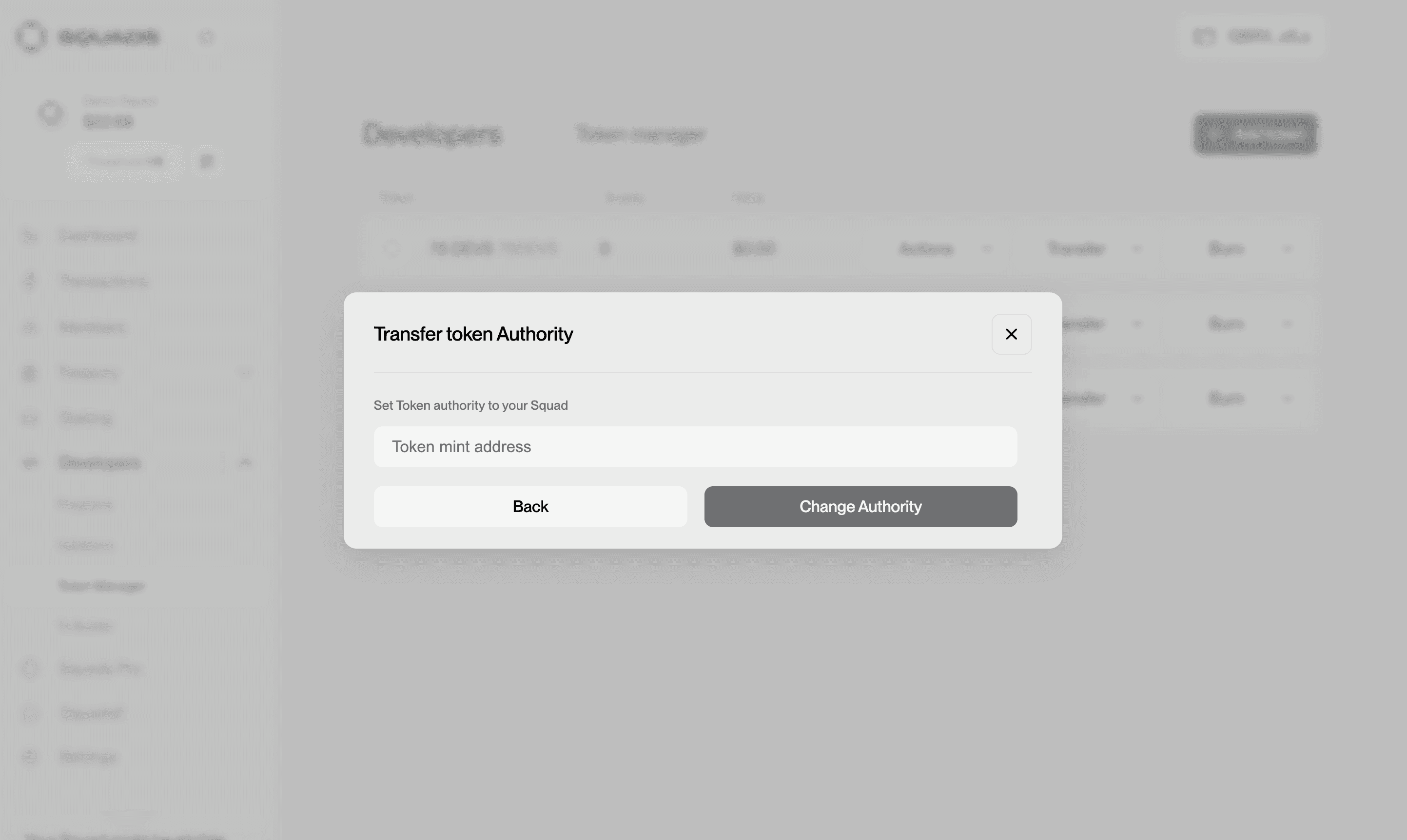
Projects can transfer their token authority to a Squads multisig if they already have an existing token at any time. To transfer the authority of an existing token to your multisig, navigate to the "Token Manager" tab, click the "+Add Token" button, and select the "Transfer token authority to your Squad" option. Insert the current token authority address, copy and paste the code into your CLI, which should be run by the current authority, and click "Change authority". Your token authority is now securely stored in your Squad.
About Squads
Squads is a crypto company operations platform that simplifies management of developer and treasury assets for teams building on Solana and SVM. Open source, formally verified, immutable, Squads enables teams to secure their on-chain assets in a multisig and jointly manage them.
Learn more
Get Started: https://app.squads.so
Squads: https://squads.so/blog/what-is-squads
Squads Protocol: https://squads.so/blog/solana-svm-smart-contract-wallet-infrastructure
Code: https://github.com/Squads-Protocol/v4