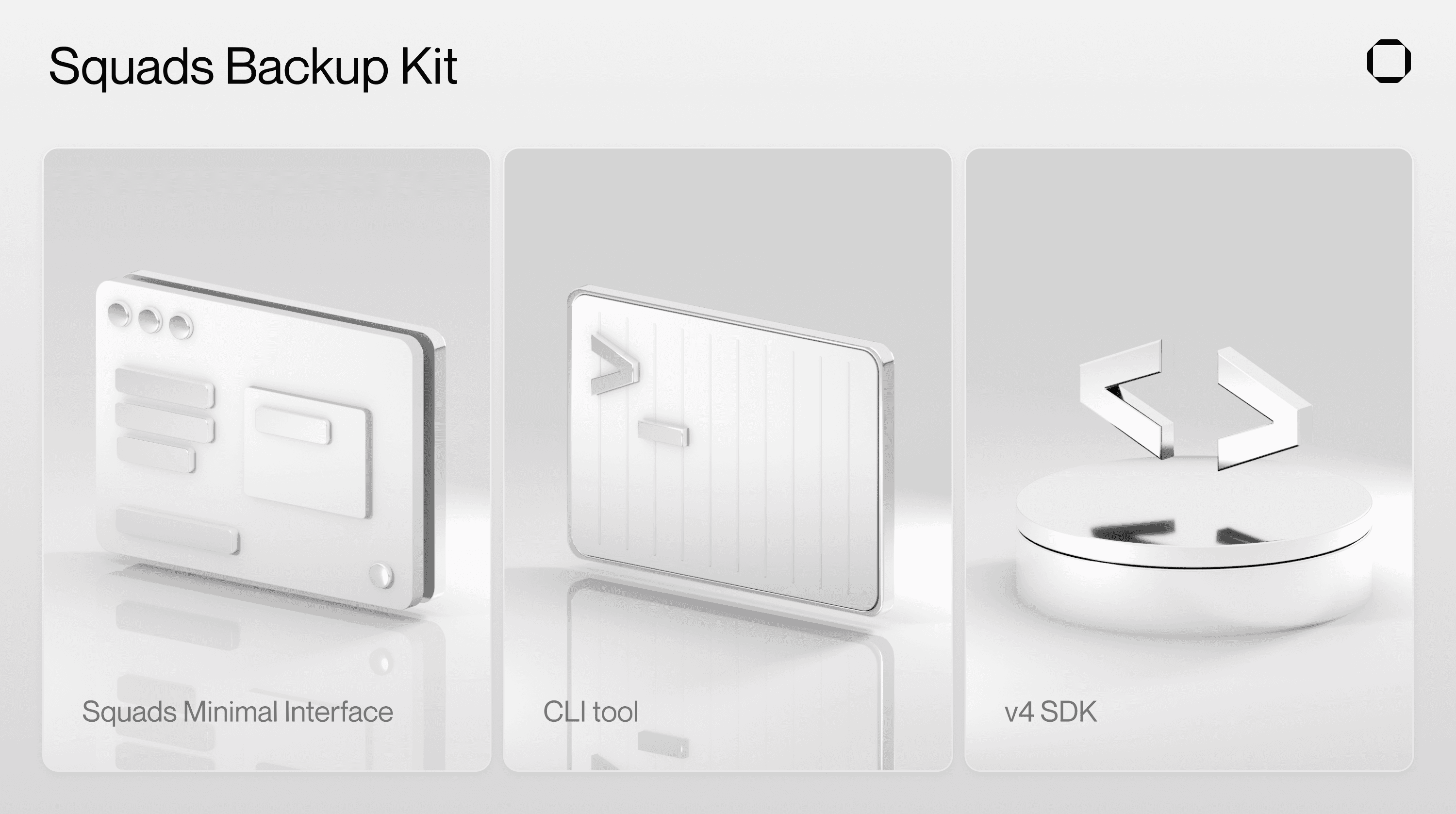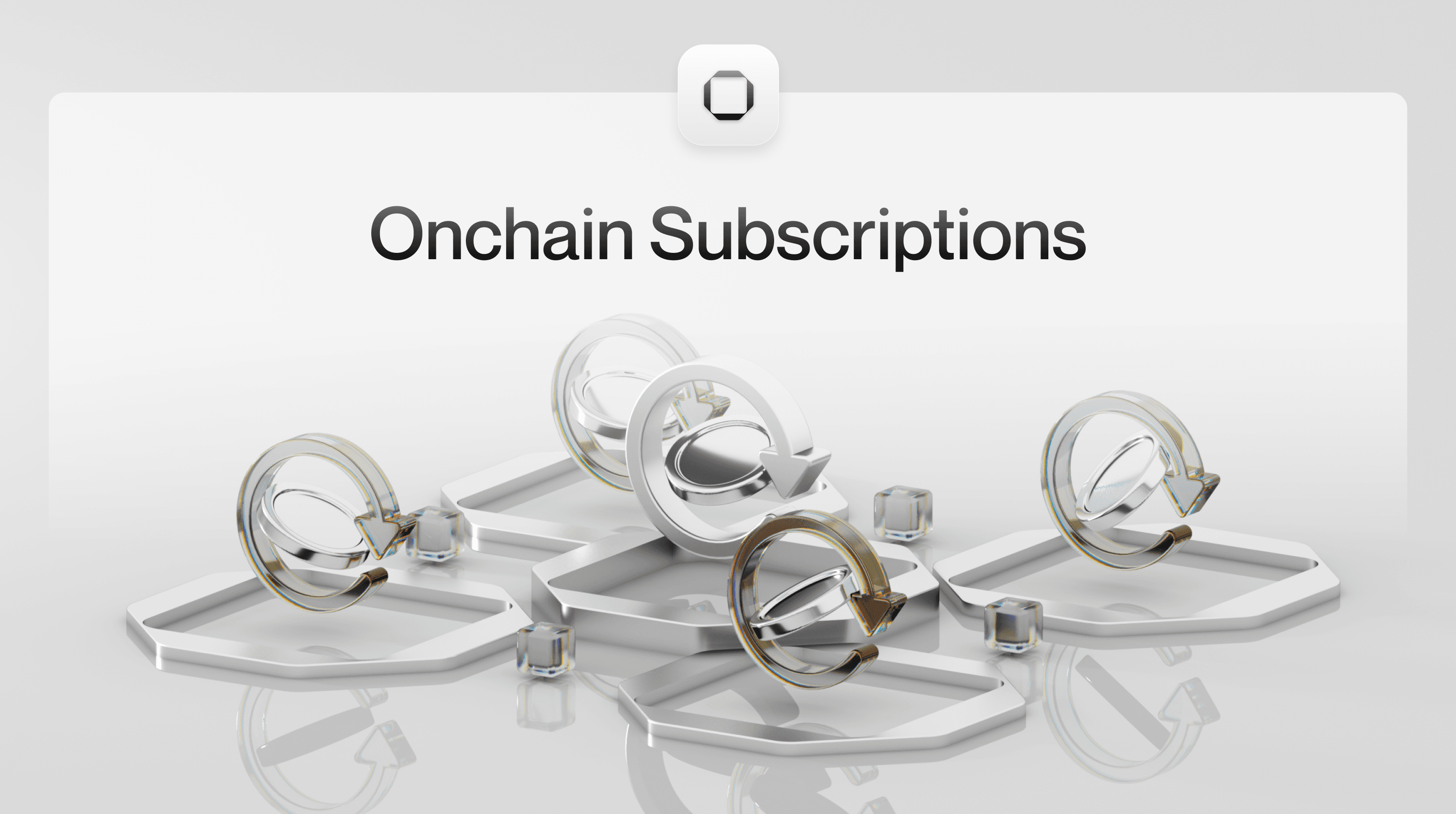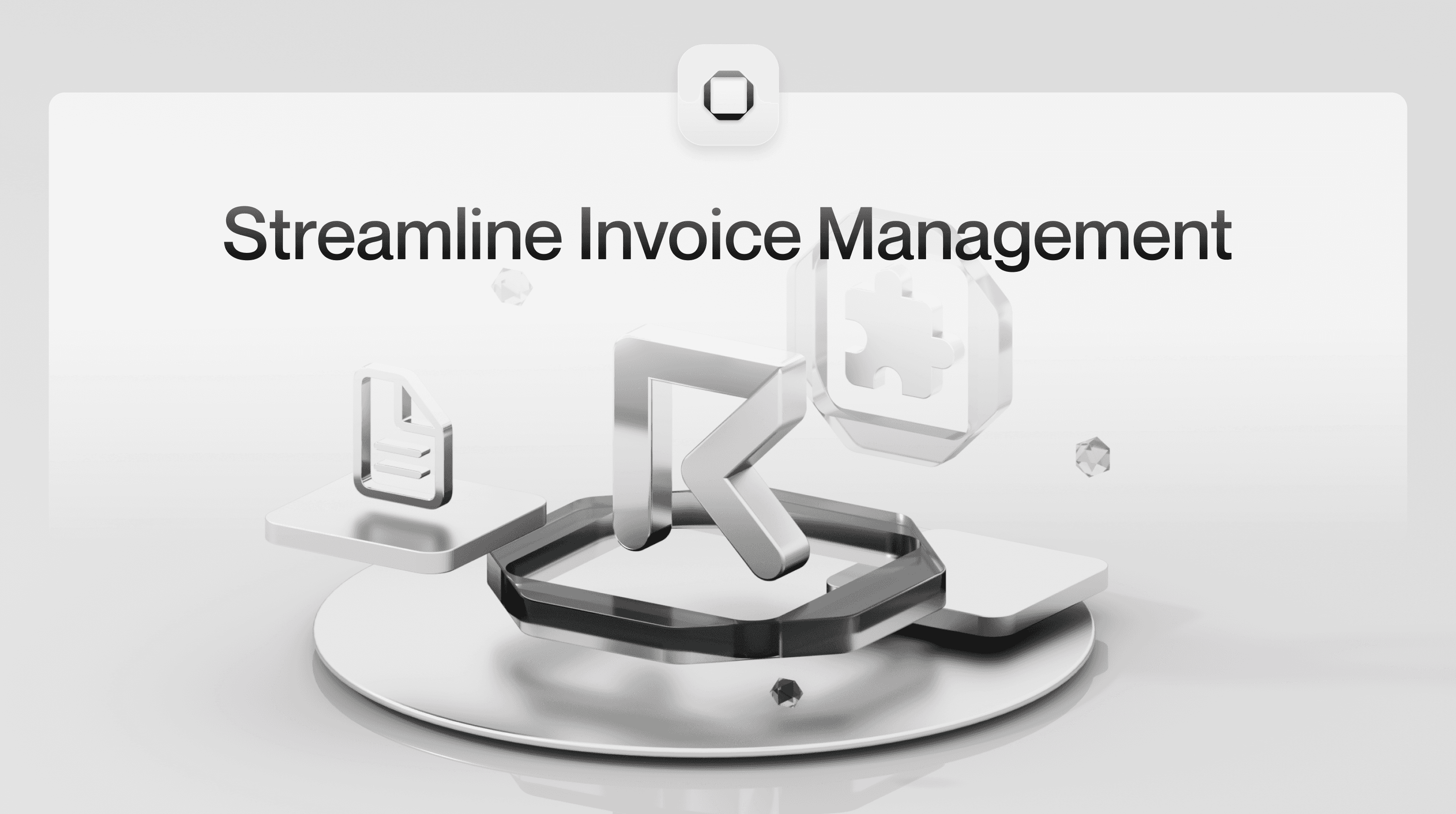Today we are releasing the Squads Backup Kit: open-source UI, CLI, SDK - a suite of tools providing multiple options for Squads users to access their assets in any situation.
While we contribute to and maintain the main Squads app, in the unlikely event it becomes inaccessible for a long period it can become a single point of failure for users. Users relying on a multisig program like Squads to secure their assets should always have multiple ways to interact the program rather that just one. We believe the permissionless and self-custody aspects of securing assets are paramount for on-chain organizations and superior to centralized solutions, which can at any point of time block access to their users’ assets.
Our philosophy has always been about offering a transparent, open multisig product to teams and organizations on Solana. This Backup Kit takes it even further, providing full reassurance to users securing their assets with Squads that they are always in full control.
Squads users now have four different ways to access their assets on Squads:
Squads official app (maintained by Squads Labs);
Squads minimal interface;
CLI;
v4 SDK.
Squads Minimal Interface
The Squads minimal interface is a simple, open-source frontend that anyone can use in the unlikely event that the main app.squads.so frontend is not available. It features quick actions like withdrawing funds, managing authorities and approving transactions. It should not be used as your main app as it does not feature all the functionalities available on the official Squads app - this is an emergency simple interface only.
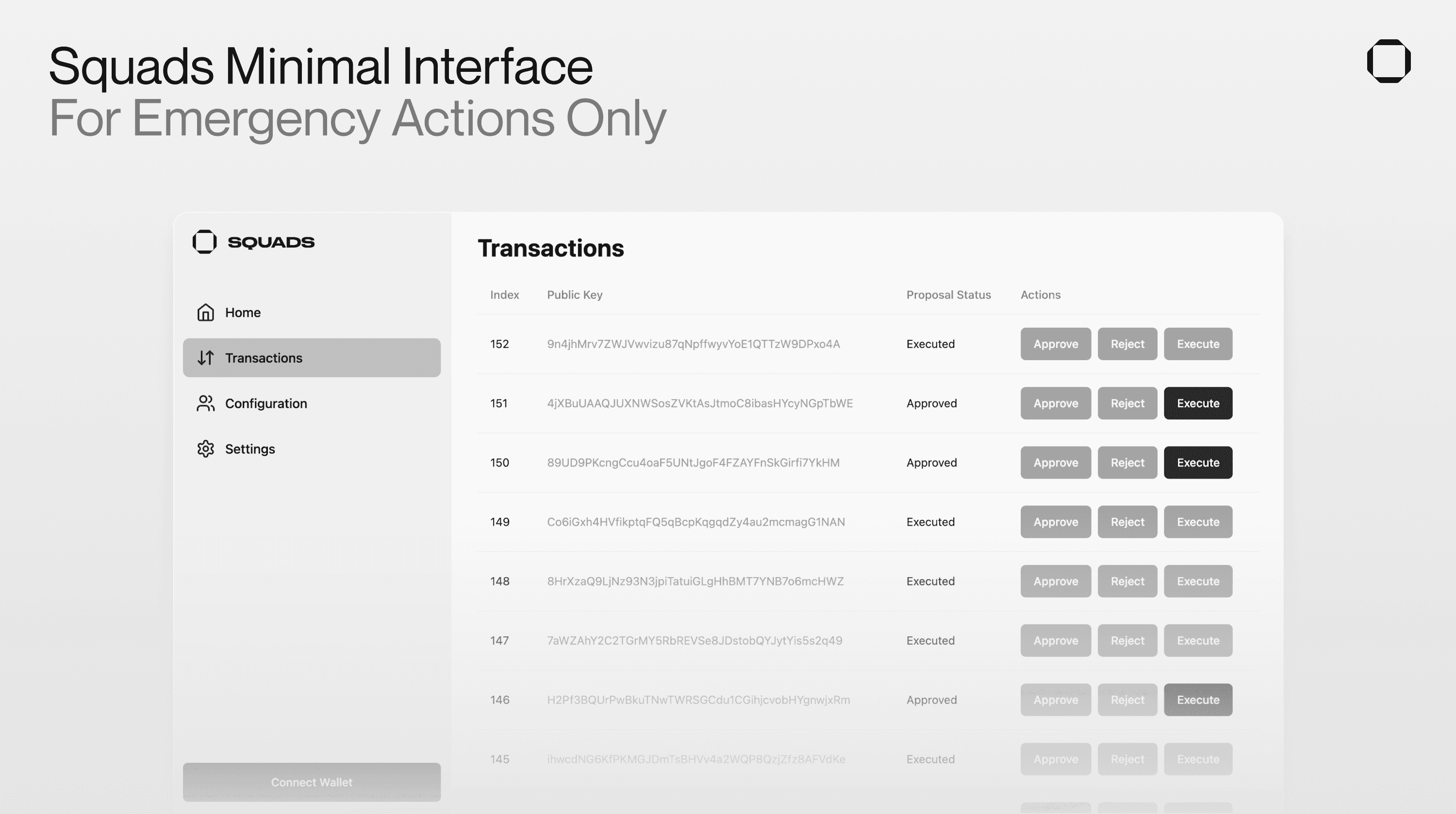
We have built it so it can easily be used by any Squads users as backup in case the Squads official app is not accessible. This minimal interface provides assurance that your on-chain operations can continue uninterrupted, regardless of the status of the Squads app.
To use this minimal UI, simply go to https://github.com/Squads-Protocol/squads-v4-public-ui and clone the repository to a folder on your device. You can then host it locally and use your web browser to access your Squads account(s) and connect your wallet (like you would on app.squads.so). You can find a simple guide to using this app in the repositories README.md file.
Once connected, you can select the actions you want to perform. Note that this UI mostly focuses on emergency actions (e.g. withdrawing funds or programs). We do not encourage using it as your main app as it is not optimised and far from the experience you get on app.squads.so.
CLI Tool
The second tool at Squads users' disposal to access their assets is the Squads Command-Line Interface (CLI). This allows anyone to quickly interact with the Squads program from their computer terminal and access their assets stored on Squads.
The Squads CLI offers a range of commands for interacting with the Squads program on Solana, and supports the same wallets as the Solana CLI, including file system and Ledger hardware wallets. It facilitates the core operations offered by the Squads app like creating multisigs, voting on proposals and performing transactions. It also allows for detailed actions such as adding or removing members, changing signature thresholds, setting time locks, and managing spending limits.
To use the Squads CLI, installation of Rust is required. You can find the installation steps here. Then, open the terminal on your computer and use the command cargo install squads-multisig-cli to install it. Start it by using the command squads-cli. Running the command will start the tool and prompt a few setup questions for the wallet and the network cluster.
For a walkthrough on how to use the Squads CLI commands, follow this guide: https://docs.squads.so/main/v/development/squads-cli/commands
v4 SDK
Probably the most complex, as mainly built for integration and thus developers, another way to access your assets is through the Squads SDK. Note that interacting with an SDK requires developer knowledge and is best suited for technical users. If you have limited technical skills or need quick access to your assets, we recommend using the Squads minimal UI or the CLI tool.
The Squads SDK provides a powerful toolkit to integrate Squads V4 functionalities directly into their applications, enabling management of your Squads multisigs. Through the SDK, developers can programmatically create Squads multisigs, propose and vote on transactions and interact with the Squads program's advanced features like spending limits and time locks. This allows for the creation of custom front-end as well as automation of your multisig operations. The SDK supports a wide range of operations, from basic multisig setup to complex configurations for threshold adjustments and member permissions.
For more detailed information and to get started with the SDK, check out https://docs.squads.so/main/v/development/development/overview.
As a reminder, the codebase powering the Squads app is available on GitHub. It has recently undergone three additional audits, bringing its total number of audits to 7. We frequently collaborate with OtterSec, Neodyme and Certora to ensure the security of the v4 program. They are leading audit firms, and their expertise helps reinforce the security of Squads by catching bugs and errors with might have missed.
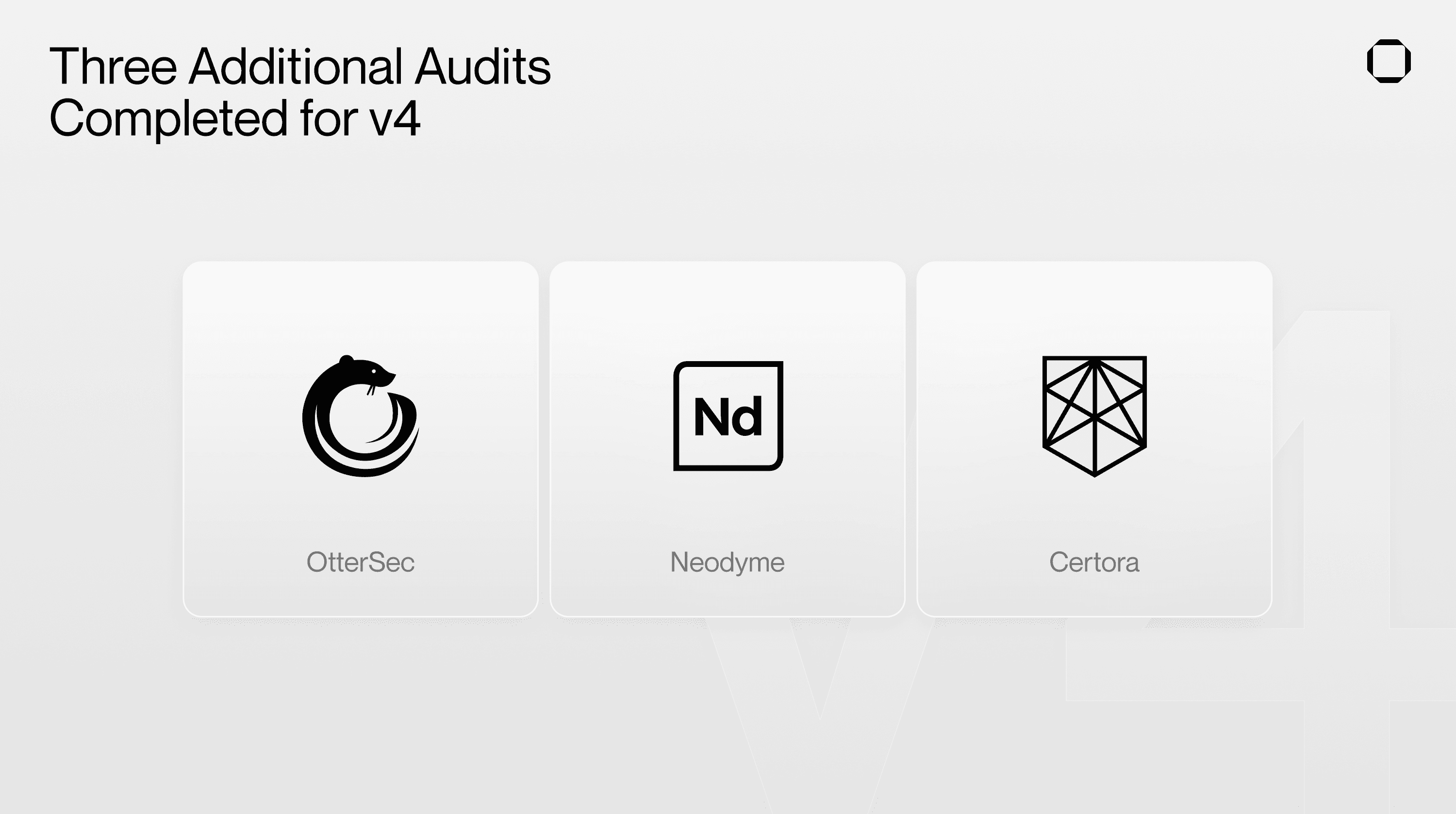
Lastly, we have also recently deployed our v4 program with a verifiable build to allow our users to verify on the Solana.FM explorer that they are interacting with the right audited and secure Squads program published on our GitHub.
The security of our users is our top priority. While we have multiple measures to ensure the operationality of the official Squads app, the Squads Backup Kit guarantees that our users can always access their assets. Our next priority is to make the v4 program immutable, which we aim to achieve by the end of Q1.
Find the Squads Backup Kit here.
About Squads Labs
Squads Labs is a core contributor to Squads Protocol, the leading multisig infrastructure on Solana. In addition to helping maintain the protocol, Squads Labs makes the Squads platform, an institutional-grade multisig platform for Solana-based teams. The Squads platform helps web3-native teams manage and secure digital assets on-chain. To learn more about Squads Labs, please visit https://www.sqds.io/.
About Squads Protocol
Squads is a multisig protocol that helps web3-native teams manage and secure digital assets on-chain. Squads Protocol v3 is the first formally verified program on Solana. Squads Protocol v4 introduces time locks, spending limits, roles, sub-accounts, fee relayers, multiple-party payments, support for SquadsX and more. Squads v4 has already been audited by Neodyme, OtterSec, and Trail of Bits. It is currently undergoing two formal verifications, one by OtterSec and the other by Certora. To learn more about Squads Protocol, please visit https://squads.so/protocol